What CRM Should I Use?
The right CRM can make or break your business. It’s not just about collecting data, it’s about understanding what that data means and how you can use it to drive sales and improve customer service.
When you start your business, the first thing you need to do is figure out a way to accept money from your clients. The second things to do is organize all of the information that you will be creating, sifting through, and understanding in order to actually have the business run well.
I will explore the importance of a personalized CRM, the essential features of a good CRM, and common pitfalls to avoid when choosing a CRM, and take a deep dive into a self-made CRM based on a popular database tool, Airtable.
We’ll take you through Airtable’s key features, seamless integration potential, simplicity, interactivity, and customization abilities that set it apart from other tools out there. We’ll also compare Airtable with Notion for customizing your CRM database.
Lastly, we’ll share some tips on how to effectively use your Airtable CRM and overcome potential roadblocks. Read on to learn why Airtable is the perfect solution for businesses looking for a powerful yet flexible CRM platform.
What CRM is best for me? Airtable
To effectively manage my business, I need comprehensive knowledge of my pipeline, including buying preferences and interactions. Airtable is a customizable platform that combines the convenience of a spreadsheet with the robustness of a database. It integrates seamlessly with other tools, making it an adaptable choice for CRM.

Understanding CRM and Its Importance in business
As a quick review, CRM, short for customer relationship management, is an essential tool for businesses in managing customer relationships and improving sales.
CRM’s help businesses effectively track and analyze customer interactions, enabling them to provide better customer service. This is something we could all work on in today’s client-centric world.
Additionally, CRM helps streamline the sales process, improving efficiency and productivity.
With a CRM, businesses can make data-driven decisions based on customer data analysis.
Implementing a CRM system, such as Airtable, can lead to increased revenue and business growth.
The CRM I have created in Airtable is a power platform that offers various features and functionalities that allow businesses to manage contact information, track sales information, and even collaborate with teams. I wholeheartedly believe Airtable’s integration potential, simplicity, and interactivity make it a good choice for businesses looking for a reliable but flexible CRM solution.
Why you may need a personalized CRM
One advantage of a customized CRM is that it allows businesses to customize fields and workflows based on their specific needs. By creating their own templates and layouts and even automation, businesses can easily manage their data. This flexibility allows for seamless adaptation to changing business needs.
With a customized CRM (based on a generalized template), businesses can capture and track the precise information they need, from contact details like phone numbers and email addresses to sales team and support team interactions.
Whether it’s integrating with popular tools like Microsoft and Slack or capturing contact information from social media, a personalized CRM enables businesses to align their system with their unique sales processes.
Essential Features of a Good CRM
Of course, a customized CRM won’t help you by itself… You need to understand what a CRM should contain at its core to make sure you are covering the bare necessities. (If you are singing to yourself right now, you are my kind of person).
A good CRM provides the following:
Contact management capabilities for storing and managing customer information efficiently.
Workflow automation is an essential feature that saves time and improves productivity by automating repetitive tasks.
Integration with other apps and platforms, such as email and project management tools, enhances efficiency and streamlines workflows.
Customization options enable businesses to tailor the CRM to their specific needs, ensuring flexibility and adaptability.
Reporting and analytics features provide valuable insights for decision-making and strategy, allowing businesses to make data-driven decisions.
By incorporating these essential features, a good CRM empowers businesses to effectively manage customer relationships and drive growth.
.
A Look at Popular CRM Platforms
When it comes to popular CRM platforms, there are quite a few that have been advertised in recent years. This article goes through some of the top advertised and used CRM’s in our industries and may be worth a look if you are on the search for one.
Some of the ones you have heard of may include:
Salesforce stands out for its robust features and scalability, it is possibly the most “stacked” CRM available today.
On the beginner’s side, Google Sheets offers a straightforward and free option for basic CRM needs
Even a project management tool like Trello, Monday.com or ClickUp, can be adapted for CRM purposes.
Even Mailchimp, known primarily as an email marketing platform, also offers basic CRM capabilities.
Some other well-known CRMs include Dubsado and Honeybook, which include automation and pretty form capabilities.
These platforms provide various solutions for businesses of all sizes, allowing them to manage customer relationships effectively.

Limitations of Popular CRM Platforms
So while the previously mentioned CRM’s may be popular, there are some limitations to be aware of. Salesforce is robust but is usually too complex and expensive for small businesses or startups.
Google Sheets lacks advanced CRM functionality and scalability.
Project Management or Mailing tools have limited CRM capabilities compared to dedicated platforms.
Dubsado and Honeybook doesn’t integrate well with other database tools, making comprehensive data analysis difficult.
So while niche CRMs offer specialized features but lack the flexibility of general CRM platforms. Businesses using niche CRMs may face challenges when their requirements evolve or expand, and integration with other systems may be limited, leading to clunky workflows and inaccurate information.
Introduction to Airtable as a CRM
I’ve realized over the last three years of working in small businesses that Airtable, a versatile information management software, can also be used as a powerful customer relationship management (CRM) solution.
With Airtable, businesses have the flexibility to create their own custom CRM databases in a highly customizable workspace.
Easy visualization and management of sales pipelines can be seen in the Kanban view yet still be able to see an entire list of all recent leads with the grid view, all using the same information.
Additionally and even more importantly, Airtable seamlessly integrates with other apps and tools, providing a seamless flow of information.
Its internal automation can pull in information from separate databases, allowing the information to be entered once but used and analyzed in multiple different places. For example, you are able to look at a contacts information, see the company they are from as well as all interactions the company has had with your sales team, in one place.
Equally as important, it’s user-friendly interface makes it accessible to users with varying technical skills.
By leveraging Airtable as a CRM, businesses can efficiently manage their contacts, track sales activities, and streamline their follow-ups in a simple and effective manner.
While many free templates are available for Airtable, there are also some more well-thought out airtable templates for just this use-case.
My Airtable CRM contains an easy-to-navigate table of contents page, that connects to separate tabs of Opportunities, Organizations, and Contacts.
Additionally, there are easy-to-fill-in forms to help enter in data and information, as well as ways to integrate information from other data sources (lead capture forms, schedulers and similar lead-entry points).
You are also able to send emails directly from Airtable to a potential client with a click of a box and using previously created templates of emails and add your own.
Collaboration features enable seamless teamwork, allowing sales teams to work together on activities. Additionally, Airtable’s integration with other apps through platforms like Zapier enhances its functionality, enabling businesses to centralize their data and streamline their workflows.
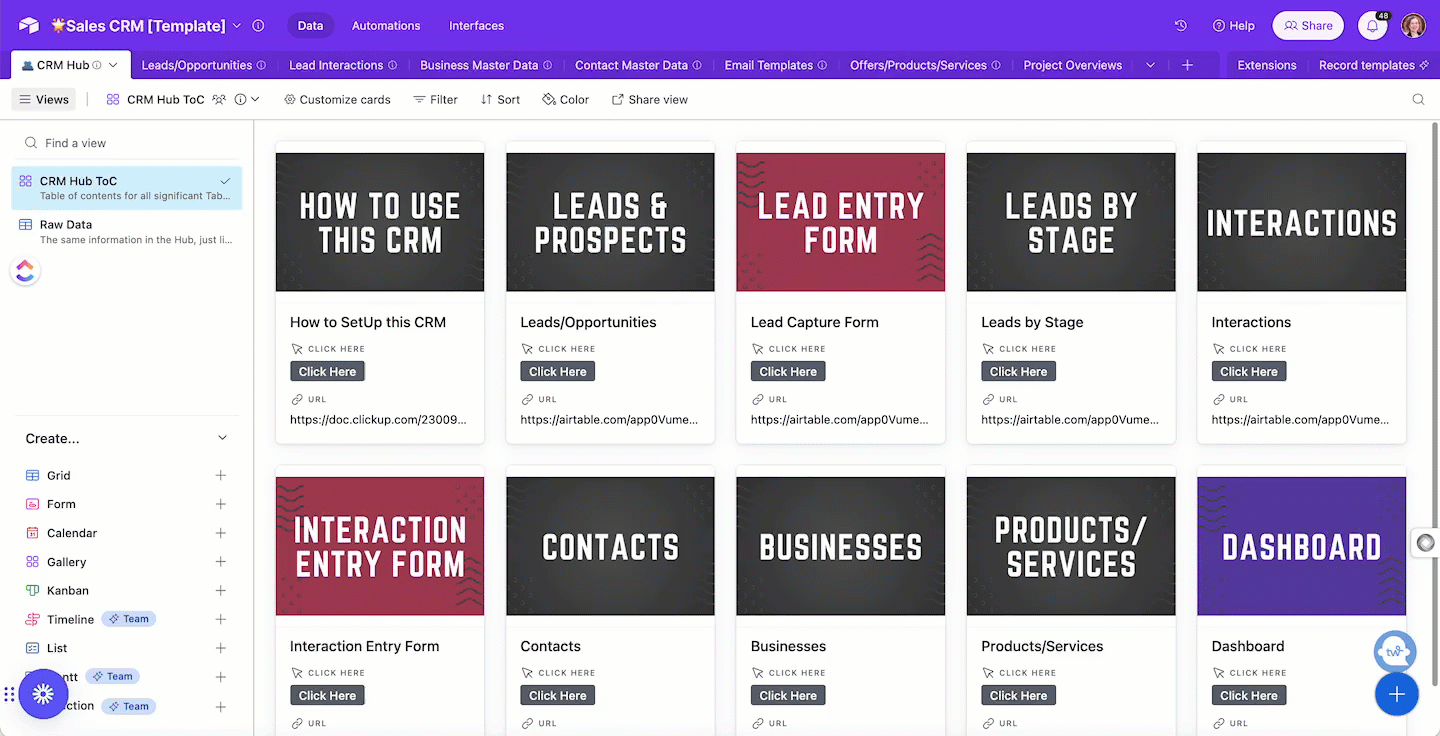
The Simplicity and Interactivity of Airtable
Possibly the best feature of Airtable is that it offers a user-friendly interface that simplifies data management.
While I may be a bit of a data nerd, loving the spiderweb of connections that data points have with other tables, I know I am not in the norm. With Airtable’s drag-and-drop functionality, organizing and arranging data becomes effortless, and dare I say it… FUN. Collaborating with team members in real-time is seamless, enhancing productivity. Anything that makes me more productive and is fun is a winner
Its simplicity and interactivity make it an ideal choice for businesses looking to streamline their CRM processes.
Why Choose Airtable Over Other CRMs?
We believe Airtable stands out among other CRMs for several reasons.
It offers a flexible pricing structure, including a free plan and affordable paid options. You are also able to share views of Airtable without giving full access and therefore having to pay for more users.
With Airtable, businesses have complete control over their workspace, allowing for customization and scalability.
Airtable, as a customer relationship management (CRM) platform, offers seamless integration with various apps and tools. It enables you to integrate with other popular software, including it’s own interface views, allowing for a unified and streamlined experience.
Additionally, Airtable’s integration with Zapier makes it easy to sync data with other platforms, enhancing your workflow efficiency. Furthermore, you can integrate Airtable with email services enabling you to consolidate your contact information and manage follow-ups effectively. The flexibility of Airtable’s API also allows for smooth integration with other systems, giving you the freedom to tailor your CRM to your specific needs.
In a day and age where everyone is looking for the 1 tool that “does it all”, it’s much more likely to find a tool that “connects them all” and that is Airtable.
Effective Use of an Airtable CRM template
To make Airtable a super-effective CRM, I have taken a deep dive into how small businesses use CRM’s and figured out how to simplify all the “bells and whistles” into one streamlined platform. I have taken advantage of Airtable’s wide range of field types for comprehensive data capture, ensuring that anyone who uses the template can capture all relevant information such as phone numbers, email addresses, and contact details. I have created a well-structured sales pipeline within Airtable to efficiently track and manage leads
While a customizable tool may sometimes have some roadblocks, or complexities that other tools may not have, the freedom to create what you actually NEED and not force you into the CRM shape-hole they provide is worth the learning curve. And there is always an Airtable support to help you with your questions.

Airtable vs Notion for a custom CRM database
Another simple yet effective tool for CRM’s would be the note-taking application Notion. In recent years, Notion has built up it’s database features, making it a great contender with Airtable for building database-backed applicawtions.
When comparing Airtable and Notion for a custom CRM database specifically, it is important to understand the key features and functionalities of both platforms.
Airtable offers a robust spreadsheet-like interface that is highly customizable for managing customer relationship management (CRM) data.
On the other hand, Notion provides a versatile task management system with a rich set of tools for organizing and collaborating on projects.
Evaluating the ease of use and user interface of both Airtable and Notion is crucial in determining which platform best suits your CRM needs.
In the end…
Frequently Asked Questions
Q.How easy is it to migrate data from my current system to a new CRM?
Migration ease varies between CRMs. Some provide tools and support for easy migration, while others might be more complex. Before committing, inquire about migration support, especially if you have a lot of data.
Q.How does mobile access impact CRM effectiveness?
Mobile access can be essential for businesses with on-the-go sales teams or those who need real-time data access from various locations. Ensure that the CRM offers a robust mobile app or mobile-responsive platform if this is crucial for your operations.
Q.How do I ensure the security of my data in a CRM?
Check for encryption, data backup, GDPR compliance, and other security protocols. Some CRMs may also offer two-factor authentication and role-based access for additional security.
Looking to learn more?
Check out these blogs:
Business Documents that every Entreprenuer should have
Simple Task and Project Management
Essentials of Business communication



