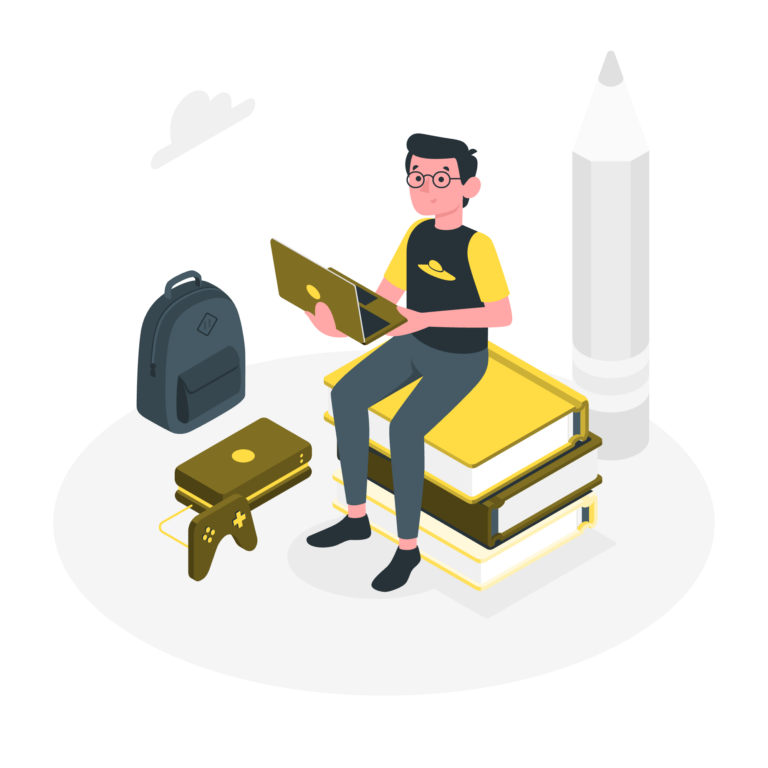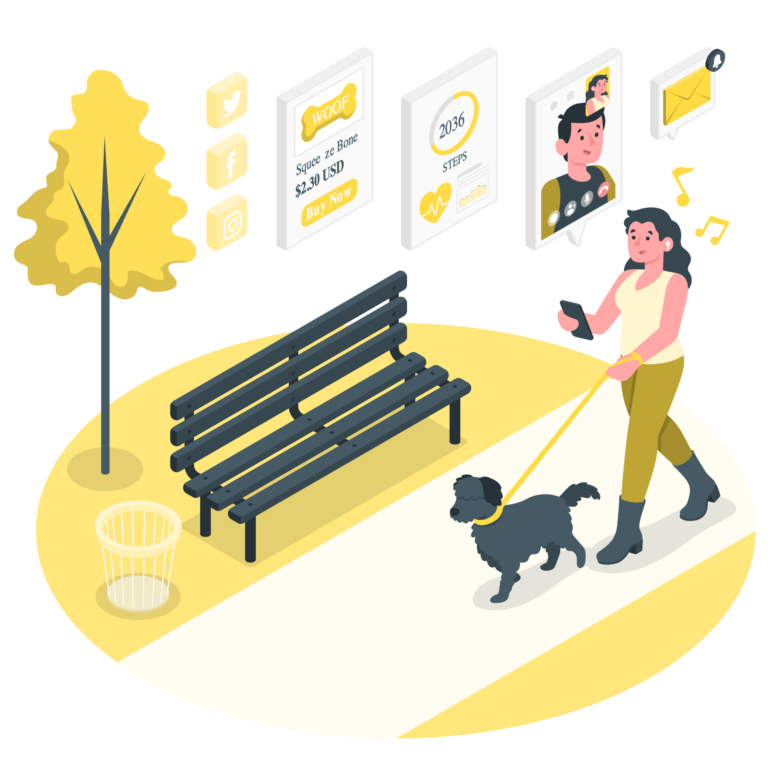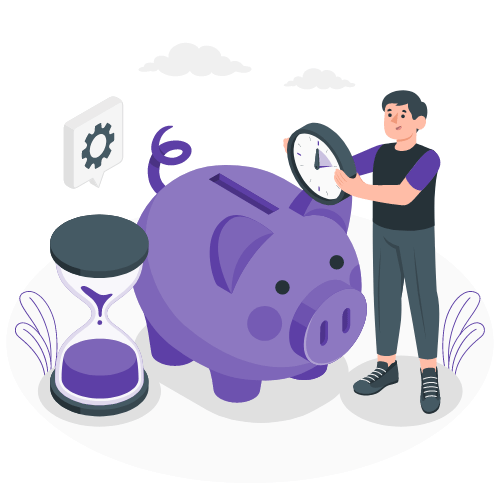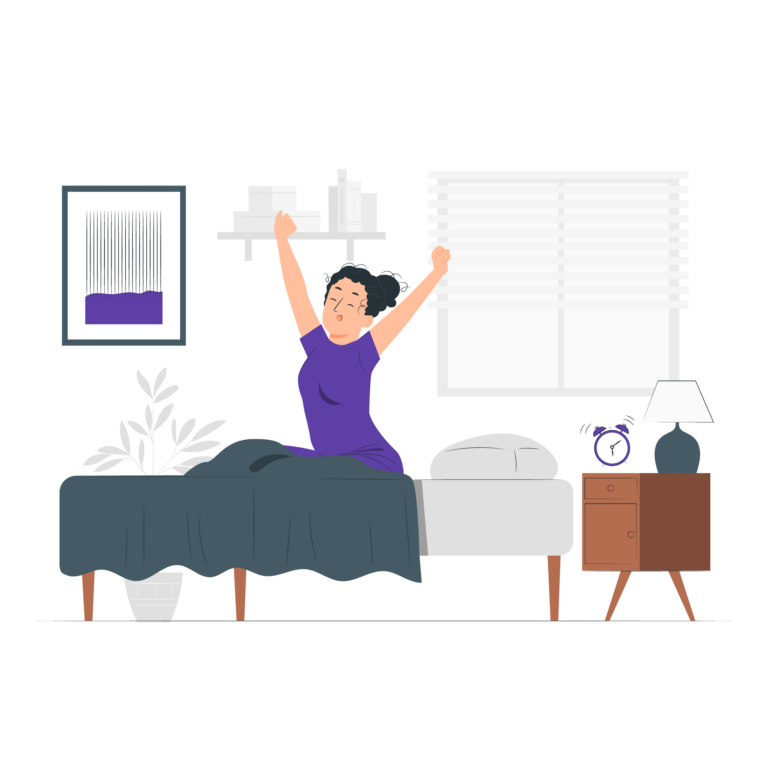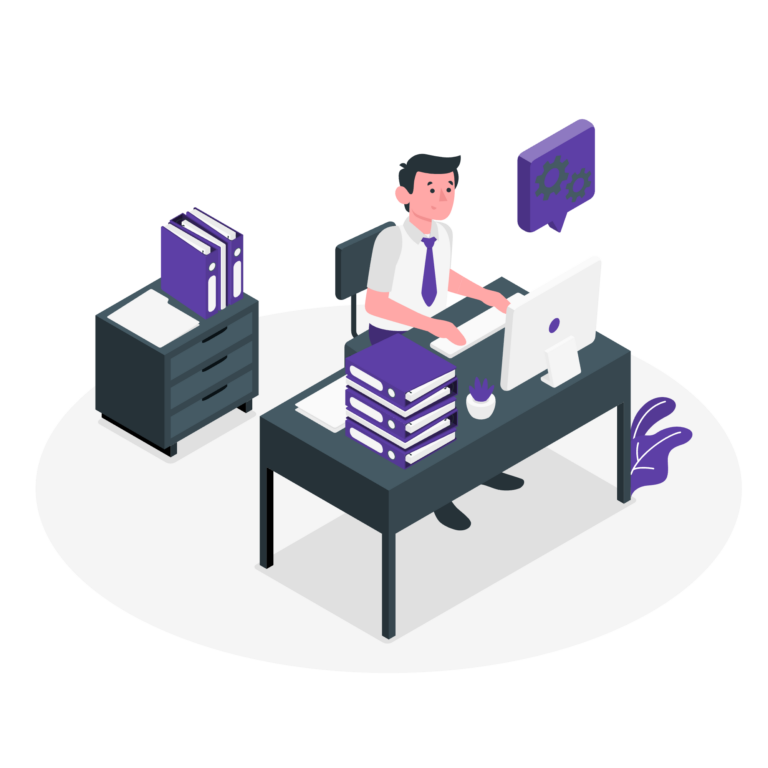Optimize Your Workflow: Mid-Year Review and Planning with ClickUp
If you’re feeling like you’re either way ahead or way behind on your goals, now is the perfect time to do a mid-year goals check-in.
A lot has probably changed since the beginning of the year, and this is your chance to reflect on what’s working, adjust what isn’t, and make sure you’re focusing on the important things to achieve the results you want.