
Mastering Client Communication: Tips for Success
As a business owner, you know that effective client communication is key to success and shows professionalism. But what exactly does it mean to communicate effectively with your clients? In

As a business owner, you know that effective client communication is key to success and shows professionalism. But what exactly does it mean to communicate effectively with your clients? In

Mastering Team Communication: Key Strategies for Small Businesses “Good communication is the bridge between confusion and clarity.” – Nat Turner This quote is especially true when considering the

Essentials of Business Communication What if I told you that the secret to a successful business isn’t just a great product or service, but how you approach business

Elevate your business strategy by mastering the art of creating efficient business document templates. Learn how to enhance productivity here.

While there are many reasons that you may want to use a physical calendar or planner when hashing out ideas, or looking at content calendars, converting those to a digital
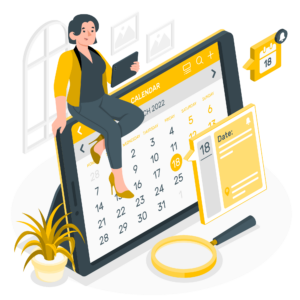
While there are many reasons that you may want to use a physical calendar or planner when hashing out ideas, or looking at content calendars, converting those to a digital

I have always hated being inefficient with my time. As a wife, mom, business owner, outdoor enthusiast, runner, musician, and 500 other things I’m sure I’m forgetting to mention, my

“Ughh. I feel like I have no time in the week.” I am willing to bet that you say this to yourself from time to time. Or maybe even
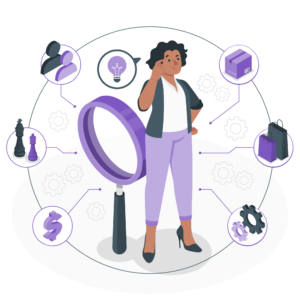
Are you tired of missing things that you love in life? I know I am. As a mom, a business owner, and a neurodivergent female, I have struggled to
ClickUp is a cloud-based project management tool that has been taking the small (and medium-sized) businesses by storm in the past couple of years. Known for it’s flexibility, integration of